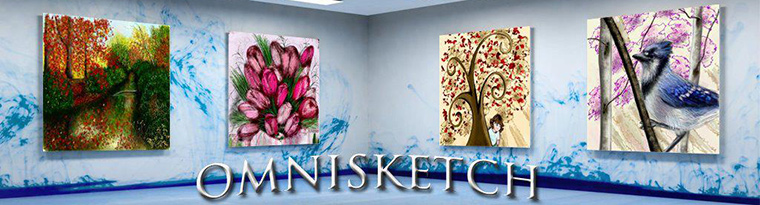
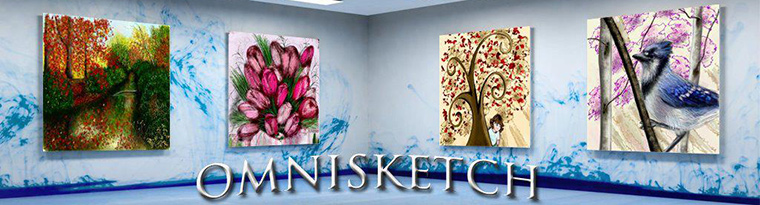
I’ve added a Help page for OmniSketch. This page gives basic information on using the App and describes the function of each of the toolbar icons in both the Gallery view and the Canvas view.
Click the images to see the full image.
[column width=”30%” padding=”2%”] 
by DanaK

by Ben moschel[/column] [column width=”30%” padding=”0”]
by Rein5

by Oscar needleman[/column] [column width=”30%” padding=”0”]
by Holly

by Babykitty[/column]
[end_columns]
Check out the full OmniSketch Online Gallery.
![]() Enter PadGaget.com’s contest to win a free copy of OmniSketch. All you have to do is tweet a message to be entered into the contest!
Enter PadGaget.com’s contest to win a free copy of OmniSketch. All you have to do is tweet a message to be entered into the contest!
Click here for the contest page.
 OmniSketch will be on sale for a short time for 99 cents! Get it while it’s cheap!
OmniSketch will be on sale for a short time for 99 cents! Get it while it’s cheap!
Version 1.2 was submitted to Apple for review last week. It usually takes a week to get through the review process. It may take longer this time with all of the iOS4 updates.
Click the images to see the full image.
[column width=”30%” padding=”2%”] 
by Aaron_long

by RTC[/column] [column width=”30%” padding=”0”]
by Rein5

by Melissa_M[/column] [column width=”30%” padding=”0”]
by Rein5

by Stressure[/column]
[end_columns]
Check out the full OmniSketch Online Gallery.
I’ve submitted version 1.2 of OmniSketch to Apple for review. If all goes well it should be released in about a week.
This new version contains 6 new brushes and some other really cool features that will allow you to create even more awesome artwork with OmniSketch on your iPad!
You’ll also be able to share your pictures with your friends on both Facebook and Twitter.
Click the images to see the full image.
[column width=”30%” padding=”2%”] 
by Mary taitt

by Brett spivey[/column] [column width=”30%” padding=”0”]
by Rein5

by Rein5[/column] [column width=”30%” padding=”0”]
by Rein5

by Rein5[/column]
[end_columns]
Check out the full OmniSketch Online Gallery.
![]() Out of 700+ Entertainment Apps for the iPad OmniSketch is now the 5th most popular! I’d like to thank everyone who’s purchased the App. It really encourages and me to add more awesome features to OmniSketch.
Out of 700+ Entertainment Apps for the iPad OmniSketch is now the 5th most popular! I’d like to thank everyone who’s purchased the App. It really encourages and me to add more awesome features to OmniSketch.
I’ll be submitting the next release in the next few days. It will include more brushes and some really cool new features. Keep on the lookout for the update.
Lets get this App to #1!
Click the images to see the full image.
[column width=”30%” padding=”2%”] 
by Bigbomb71

by Evelyn_age_6[/column] [column width=”30%” padding=”0”]
by David Gordy

by Rein5[/column] [column width=”30%” padding=”0”]
by Brett spivey

by Penguins13[/column]
[end_columns]
Check out the full OmniSketch Online Gallery.
[prMac.com] Olathe, Kansas - Since independent developer Richard Taylor released his OmniSketch 1.1 procedural drawing tool for iPad a week ago it has shot to the Top 10 most Popular Entertainment Apps for the iPad and to the Top 100 most popular among all Apps for the iPad. OmniSketch is also featured prominently in the “What’s Hot” section on the front page of the iTunes App Store for iPad. Drawing on your iPad has never been easier. OmniSketch allows you to create dazzling and dynamic full color creations. Use 18 amazing procedural brushes to create stunning pictures with ease.
iTunes App Store Customer Reviews: Keywiz said, “Great art fun on the Ipad. Different then the other art programs I’ve tried with a unique feel to it. If you enjoy doing art on the Ipad you are gonna want this!”, on Jun 12, 2010.
Thenight said, “Amazing art program. You never know what master piece you will create this time!”, on Jun 14, 2010.
Unlock your inner artist with one of the best drawing tools available for the Apple iPad. With OmniSketch, store a nearly unlimited number of pictures in your local gallery and show them off to your friends and family with the slide show feature. Show off your creations to the world by submitting them to the online photo gallery. Mirrored drawing modes allow you to create beautiful symmetrical and even kaleidoscopic paintings.
Features: * 18 amazing brushes draw shapes and patterns automatically * Intuitive user interface * Eraser * Mirrored Drawing - Vertical, Horizontal and Kaleidoscope mode * Line width adjustment * Opacity adjustment * Brush custom adjustments * Full color support with an intuitive color picker * Selectable background color * Gallery allows you to view, add, edit, delete and export your artwork * Built in slide show feature lets you show off your creations * Online gallery lets you share your pictures with friends, family and the world * Full undo/redo is supported
Device Requirements: * Compatible with iPad * Requires iPhone OS 3.2 or later * 1.6 MB
Pricing and Availability: OmniSketch 1.1 is $1.99 USD (or equivalent amount in other currencies) and available worldwide exclusively through the App Store in the Entertainment category. Members of the media please contact Richard Taylor to obtain a promotional coupon code for a free copy of OmniSketch.
OmniSketch 1.1 Purchase and Download YouTube Videos Online Gallery
Richard Taylor is a software engineer with 20 years of software development experience. Richard plunged into iPhone development during the first iPhone SDK beta and has been plugging away with the iPhone SDK ever since. Quality iPhone/iPad Apps and happy customers are his ultimate goal. Copyright (C) 2010 Richard Taylor. All Rights Reserved. Apple, the Apple logo, iPhone, iPod and iPad are registered trademarks of Apple Inc. in the U.S. and/or other countries.
Richard Taylor Software Engineer and Owner United States richard@omnisketch.com