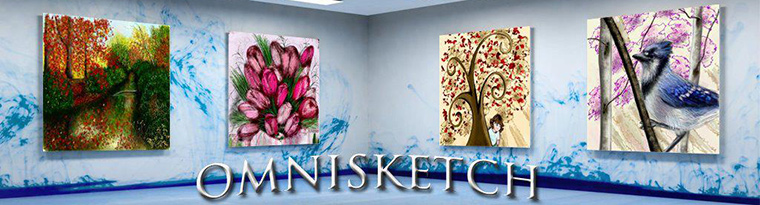
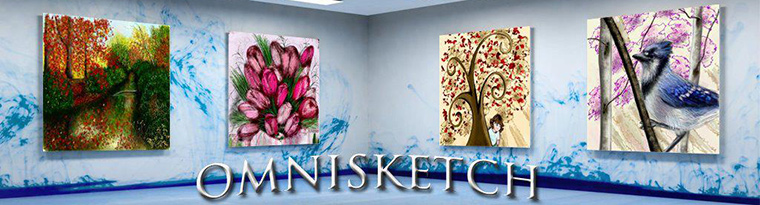
The following video previews each of the brushes available with OmniSketch:
Check them out!
I’m working on a series of YouTube videos to show off what the OmniSketch iPad App can do.
This first one is just a simple landscape drawing.
Keep in mind that these videos are using the new version of OmniSketch that was submitted to Apple last week and isn’t on the App Store yet.
More will be available on the Video page soon.
![]() I had to go with version 1.2 instead of the 1.1 that I intended. Apparently Apple sees version 1.01 as the same as 1.1 so I had to bump it to 1.2.
I had to go with version 1.2 instead of the 1.1 that I intended. Apparently Apple sees version 1.01 as the same as 1.1 so I had to bump it to 1.2.
This new version has lots of new features including 14 new brushes, the online gallery and more.
Look for it on the App Store in a week or so.
![]() Version 1.1 of OmniSketch will include the ability to upload pictures to the OmniSketch Online Gallery. In preparation for this new feature the Gallery is now Open!
Version 1.1 of OmniSketch will include the ability to upload pictures to the OmniSketch Online Gallery. In preparation for this new feature the Gallery is now Open!
OmniSketch 1.1 will include a ton of new features in addition to the Gallery. It will also have 14 additional brushes!
Version 1.1 will be submitted to App for review very soon!
P.S. You’re also getting a preview of the new OmniSketch App Icon!
After over a week version 1.01 of OmniSketch has been approved. The updated version should be available for download or update within 24 hours.
This is a bug fix version and doesn’t contain any new features. I HIGHLY recommend that you update to this version.
I’ll be submitting version 1.1 to Apple for review very soon. This version is loaded with new features including 14 brand new brushes that will amaze you!
I’ve submitted version 1.01 of OmniSketch to Apple. Hopefully they’ll get it reviewed and approved in the next couple days.
This fixes the major bug mentioned in the last post. On version 1.0 if you delete the “OmniSketch” image that is displayed the first time you run the application you will loose all of your pictures and will not be able to save new pictures.
Version 1.1 is in the works and will add lots of new brushes!
DO NOT delete the “OmniSketch” image that is installed with the application. Doing so will cause you not to be able to save images.
If you have already deleted the “OmniSketch” image please delete and re-install the app.
Sorry for the inconvenience. This problem will be resolved as soon as I can get an update out.
OmniSketch is now on sale for 99 cents! Take advantage of this special low price now!
I’m pleased to announce that OmniSketch is now available on the iTunes App Store!
You can get it here.