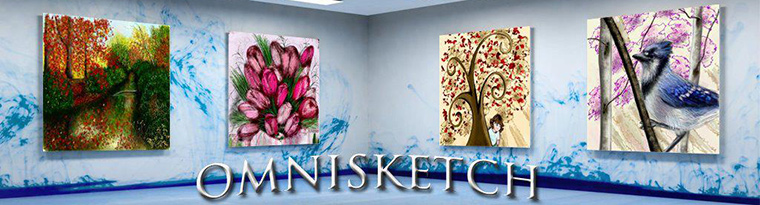
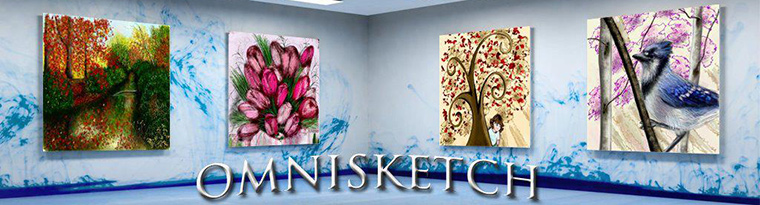
I submitted OmniSketch to Apple on Monday. It went to “In Review” status about an hour later and sat there until Wednesday. Wednesday afternoon it was rejected because I had used the “Compose” bar button icon for editing Sketches. I had also used the Action Icon without presenting an action sheet.
I fixed the icons and resubmitted Wednesday evening. The app immediately went to “In Review” status and it remains in that status. I’m hoping OmniSketch gets approved tomorrow for the weekend.
Crossing my fingers!
Here’s a shot of the image gallery:
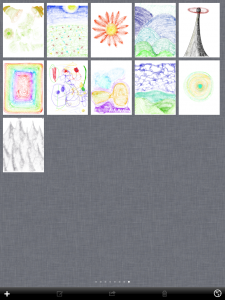
You can see the color palette here:
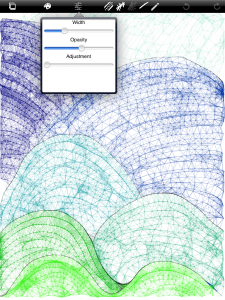
Here’s a shot of the brush controls:
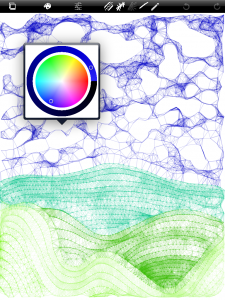
And here’s a random sketch that I did:
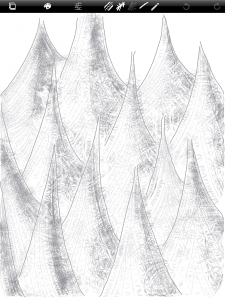
This is the place to go for news and information about the OmniSketch procedural drawing application for the iPad.
OmniSketch is a procedural drawing tool that allows you to create stunning sketches with very little effort. A procedural brush is a brush that uses a mathematical algorithm to draw patterns. These patterns can interact with lines that have already been drawn to produce amazing effects. The speed at which you draw will affect the look of the brush you are using. The brush algorithm can also be adjusted to produce different effects.
The initial release of OmniSketch features 3 procedural brushes, a plain line brush and a eraser brush.
The color, opacity (transparency) and line width can be adjusted. Each of the 3 procedural brushing also have an adjustment for their drawing algorithm.
Your sketches can be saved to the Gallery where you can load them and work on them later, export them to the Photos app or delete them.
Full Undo/Redo support is available.
You can expect many new features and new brush styles in future releases of OmniSketch!