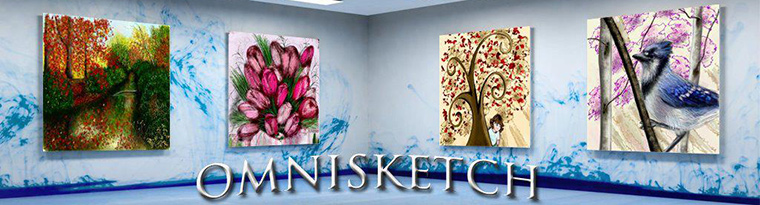
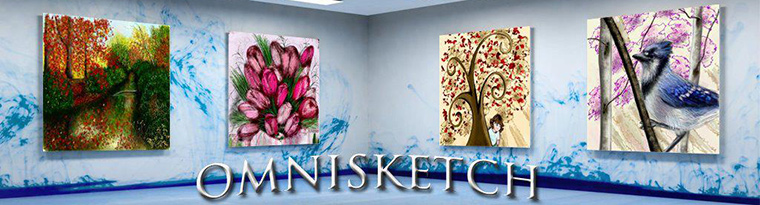
Click to see the full image.
[column width=”30%” padding=”2%”] 
by JSB

by Hooked ya Poopy[/column] [column width=”30%” padding=”0”]
by Hooked ya Poopy

by Hooked ya Poopy[/column] [column width=”30%” padding=”0”]
by JSB
Check out the full OmniSketch Online Gallery.
A while back I promised in this post that I would correct all of the images in the Online Gallery that weren’t being displayed with the correct orientation. I’m pleased to announce that I’ve finished going through all of the pictures and correcting the orientation!
Also, the next version of OmniSketch will allow you to set the picture orientation yourself. And remember, the next version will also run on iPhone and iPod Touches! It should be submitted soon so keep on the lookout for an update for OmniSketch! Also the next version will no longer put an “OmniSketch.com” stamp on the pictures.
If you notice an images of yours in the gallery that I missed or mis-corrected please send an email to support@omnisketch.com with a link to the image.
OmniSketch Artist Hooked ya Poopy left me a little note in an OmniSketch Gallery upload. He posted some really cool clown pictures that were meant to be displayed together in the correct order. However, they didn’t display in the correct order, and I didn’t notice that they were meant to be displayed together when I reviewed them. I’ve corrected the order in the gallery but as new pictures are added they won’t always display correctly since they will wrap. I’m posting them together here so everyone can see them together as they were meant to be.
[column width=”25%” padding=”0”] [/column] [column width=”25%” padding=”0”]
[/column] [column width=”25%” padding=”0”] [/column] [column width=”25%” padding=”0”]
[/column] [column width=”25%” padding=”0”] [/column] [column width=”25%” padding=”0”]
[/column] [column width=”25%” padding=”0”] [/column]
[end_columns]
[/column]
[end_columns]
If anyone would like to do something like this or has other special requests please email me at support@OmniSketch.com and I’ll do whatever I can.
 There are lots of people around the world using OmniSketch to create art. I search the web often to see how OmniSketch is being used and I’m always amazed at what I find! This now “Around the Web” category will preview the web pages I find. If you have or see a blog, forum post, flikr post or anything else featuring work done with OmniSketch please email it to support@OmniSketch.com.
There are lots of people around the world using OmniSketch to create art. I search the web often to see how OmniSketch is being used and I’m always amazed at what I find! This now “Around the Web” category will preview the web pages I find. If you have or see a blog, forum post, flikr post or anything else featuring work done with OmniSketch please email it to support@OmniSketch.com.
http://www.flickr.com/photos/storms-mom/4820178520/
http://sparklyturtle.blogspot.com/2010/06/omnisketch.html
I have been exploring different ways to be creative and have really been enjoying the Omnisketch app for my iPad. Using the mirror technique plus the many colors, it is kind of therapeutic. I enjoy the different brushes and how they kind if shade in themselves.
http://blogs.scholastic.com/techtools/2010/06/your-ipad-or-mine.html
There’s nothing like finger painting and the iPad along with OmniSketchcan turn anyone into an artist. OmniSketch turns the iPad into an artist’s easel for anything from quick sketches to detailed art projects. On top of a variety of 18 brush types and the ability to mirror your work to create hypnotic symmetrical pieces, OmniSketch has a digital eraser. The software can store a virtually unlimited number of art projects in its gallery so that many classes can use the same iPads. Best yet, it costs $1.99.
http://moleskine-exchange.blogspot.com/2010/06/wicked.html
I "painted" (drew?) this on my iPad in Omnisketch at the doctor's yesterday--I had an interminable wait--read some, played on the iPad some. It was for the Monday Artday challenge, "Wicked."
http://imagik.blogspot.com/2010/06/newest-ipad-art.html
I started this on Sunday, played with it some more today. I realize it is very primitive. I used my club-like finger, but it was fun, anyway. Done of OmniSketch on iPad. Sent from my iPad